How do I change my phone, address, or other contact information with CCCU?
It’s important to keep your contact information up to date so that you don’t miss any important communications regarding your accounts.
You can update your contact information (mailing address, phone number, and/or email) the following ways:
- Online Banking (desktop): Log in and select Tools, Services, then Change Address. Then, under "Change Address" you'll select the pencil icon to edit your phone, address, and email.
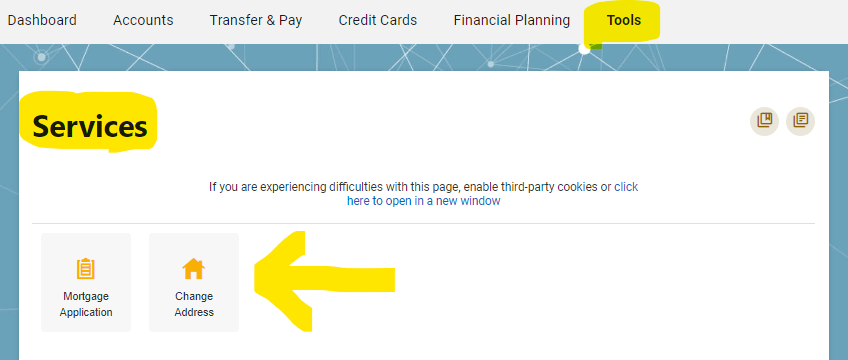
- Mobile Banking (app): Log in and select More, Tools, Services, then Change Address. Then, under "Change Address" you'll select the pencil icon to edit your phone, address, and email.
- Call us at 800.444.8115. Once your identity has been verified, a CCCU representative can assist you in updating your account info in online or mobile banking.
- You can also visit a CCCU branch.