Cloudflare Security Update
Online Banking Security Update
We are committed to safeguarding your personal and financial information, and as part of this ongoing commitment, we recently implemented an additional layer of security for Online and Mobile Banking.
Cloudflare aims to seamlessly confirm the user logging in is a real person and not a bot attempting to login via scripted, brute force attempts.
What This Means For You
If you log in to Online Banking on a desktop computer or our Mobile Banking App without facial recognition, you may have recently noticed an addition to the login page that appears like this:
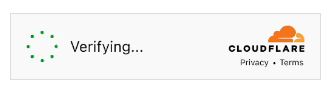
In most cases, the verification will succeed with no action needed on your part. In some cases, you may need to check a box verifying you are a real person on a valid device.

If You Get An Error Message
Some members may receive an error message, which means CloudFlare was unable to verify your login attempt as being legitimate. If you have trouble logging in, here are some tips to resolve the issue:
- Restart your browser or close and re-open the Mobile Banking App.
- Clear your cache and cookies.
- Update your browser to the latest version.
- Disable any browser extensions.
- Try logging into Online Banking on a different browser.
- If you are using Internet Explorer, try a supported browser like Google Chrome, Microsoft Edge, Safari, or Mozilla Firefox.
- Ensure you are not behind a VPN or a proxy.
- If you are on a desktop, try logging in with our Mobile Banking App and set up facial recognition.
Helpful Links
How do I clear my cache/cookies?
How do I update my browser to the latest version?
How do I disable browser extensions?
How do I completely close a mobile app?
Still Having Trouble?
We're happy to help! Use any of the methods below to reach out to our team.

Online Chat
Use the orange bubble at the bottom right of the screen to start a chat.

